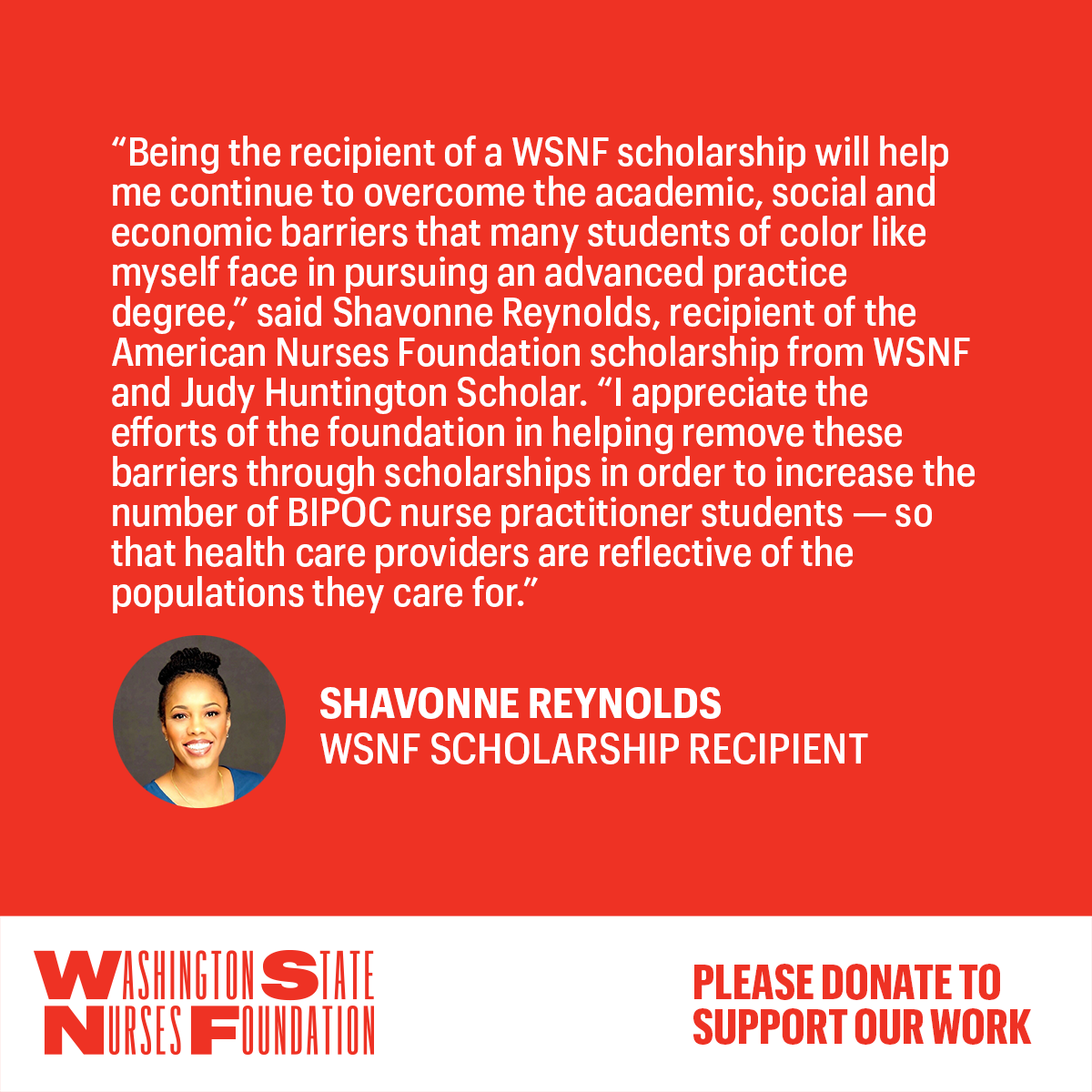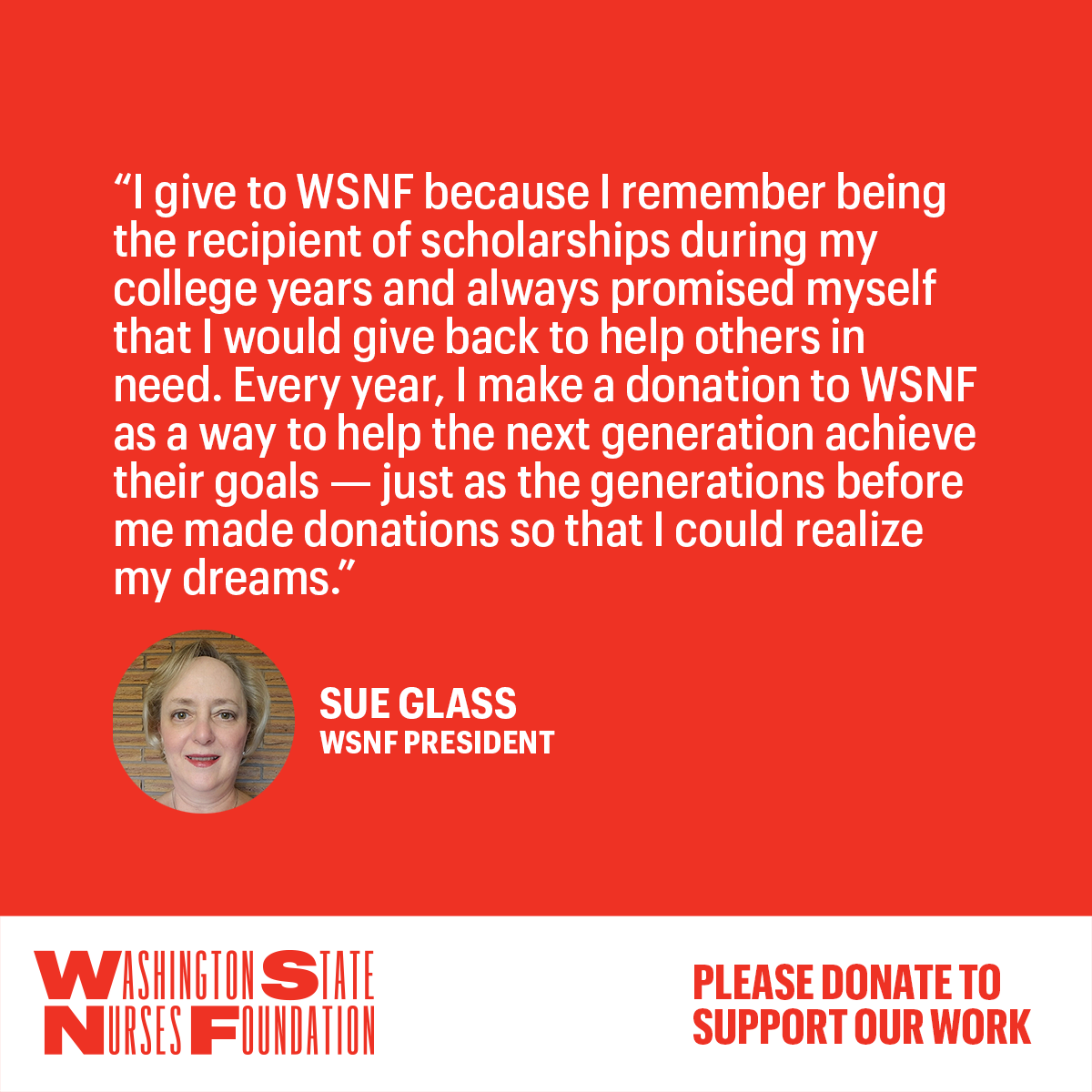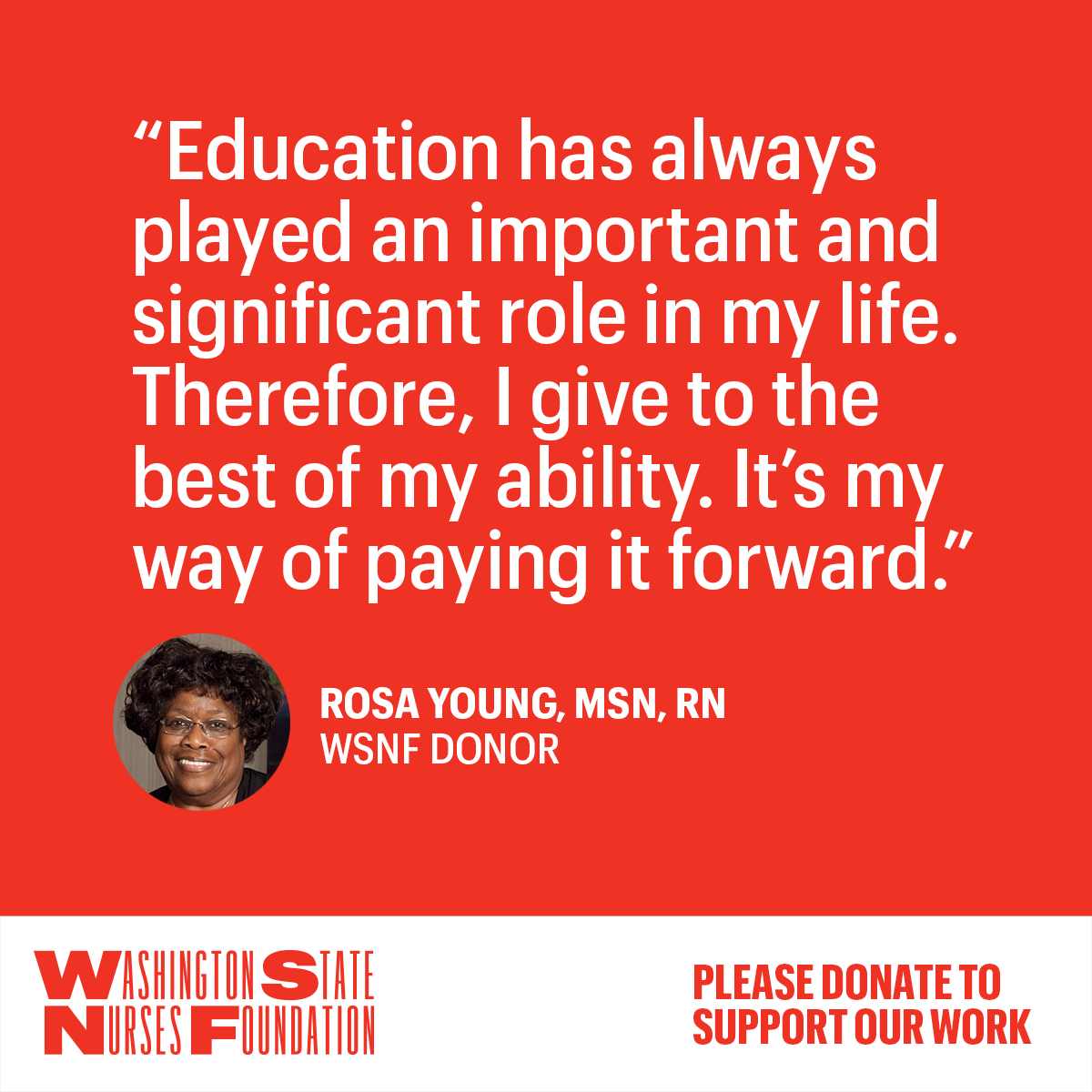Raise money for WSNF on Facebook
This fundraising toolkit will enable you to raise money online for WSNF on Facebook in two easy ways:
Using a Facebook fundraiser
Adding a donate button to a single post
You’ll also find some language, images and banners you can use as part of your fundraising activity.
Using a Facebook fundraiser
A Facebook fundraiser is a special kind of activity that is more than a single post. Creating a fundraiser sets up a hub where you can coordinate fundraising activity over a period of time, such as the two weeks before your birthday or some other special occasion.
This is how you create a fundraiser:
Visit the Facebook fundraising page at facebook.com/fundraisers or click the Fundraisers icon (a yellow circle with a red heart) in the left-hand menu of your Facebook profile on a desktop/laptop computer. On a phone, you can find the Fundraisers icon in the Facebook app under Community Support.
In the Search fundraisers field (not the Search Facebook field), search for Washington State Nurses Foundation. You may also use the Select nonprofit button and search that way.
In the Washington State Nurses Foundation search result (use the one with the red circular logo if you see multiple entries), click Create fundraiser.
Note: if you used the Select nonprofit button in step 2 above, the fundraiser creation process will begin when you select the Washington State Nurses Foundation search result; there is no Create fundraiser button using this method.Set up your fundraiser (on the left side of the screen on a desktop or laptop computer). The following fields are available:
How much money do you want to raise? - Set a goal for the total amount you want to raise.
Select currency - use US Dollars USD.
When should your fundraiser end? - Set the last day your fundraiser will be active.
What is the title of your fundraiser? - Set a title for your fundraiser. The default will include your name and the name of the nonprofit you have chosen (in this case, WSNF).
Why are you raising money? - Include a brief summary of why you are raising money. The default will include some language from Facebook and a brief description of WSNF but you can customize this as desired.
Click Create.
Note: Facebook may prompt you to create a fundraiser two weeks before your birthday if you have provided one. This is called a “birthday fundraiser.”
Adding a donate button to a single post
By adding a donate button to a single post, you can reach out to friends and family who follow you on Facebook and ask them to make an online gift supporting WSNF straight from that post. Here’s how:
Write your post copy.
Click the More button and select the Raise money icon (the red circle with the heart).
Search for and select Washington State Nurses Foundation.
Publish your post. Note that you can also add an image to the post to make it more engaging (see below for some sample images you can use.) On the published post, you’ll see a Donate button that friends and family can use to make a gift to WSNF online. Friends and family can also share your posts with their followers.
Language you can use
Below you’ll find language you can use your in your posts as part of your fundraising activity.
“WSNF supports the nursing profession in Washington state by funding nursing scholarships and helping nurses in need.”
“It’s never been clearer how important nurses are for our community. Nurses do their best to keep others safe and healthy every single day, but sometimes, they need help, too.”
“Thanks to generous donors, WSNF is able to fund scholarships and grants for nurses in Washington state. By supporting nurses, WSNF helps improve nursing care and health in our communities.”
Images you can use in posts
Below you’ll find images you can use in posts as part of your fundraising activity. To download an image, right-click it and select “Save Image As,” then save it to your desktop and upload to your post.